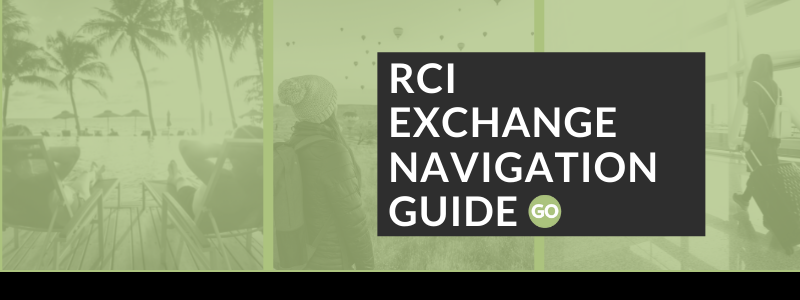The next time you take a look at the RCI Exchange, the website will look very different. A new version of the RCI Exchange website has launched this spring, meaning it will now be easier for you to find better deals and book your next dream vacation.
Although the look and feel of the website is very different, RCI has kept all of the original search tools while enhancing the entire process of finding travel destinations. The website has included a Help page to answer most of the questions you might have, but we thought it would be a good idea to go ahead and show you how to navigate the new features and find our favorite tools we’ve been using for years.
Home Page
As soon as you enter the RCI exchange from your Palmera Vacation Club dashboard, you’ll be met with a new home page. This new starting point has streamlined the search process by allowing you to search for a specific travel destination through three options: Exchange, Extra Vacations, and Last Call. If you’d rather start off with a similar page to the original website, choose the “See all RCI resorts” and you’ll be able to see the updated version that also includes the map view to the right of the page.
The home page includes other neat features that are worth noting. As you scroll down, you’ll be able to learn more about RCI Platinum and Last-Minute Vacations, as well as keeping an eye out for more Special Offers that will be available soon. As you make your way down the page, you’ll also have easy access to the digital version of the RCI Magazine. Towards the end of the home page, you’ll be able to see the current popular destinations that other members have recently booked and then search for vacations in an entirely new way! You’ll have the opportunity to pick from four of the most popular vacation types to finds resorts where you can either hit the beach, take to the slopes, enjoy some family fun, and play a few rounds of golf.
Search Filters
– Dates: The first tier allows you to search with specific dates. The second tier includes the number of available units by month until early 2024.
– Unit: This search filter combines your preferred unit size and how many travelers there will be. You can apply one option from either list or from both, helping you narrow down your search results even further.
– Vacation: This filter gives you the opportunity to be more specific with what kind of vacation you’re looking for by giving you a list of experiences to choose from and whether or not all-inclusive is a make-or-break when planning your vacation.
– Rating: You have the option to choose which rating of RCI resorts you’d like to select an available unit from: RCI Gold Crown, RCI Silver Crown and Higher, or RCI Hospitality and Higher.
– Points Range: This is where you find available units for 1000-points or less!
– More: Under this category, RCI has combined three helpful filters. The first lets you search by length of stay, the second includes the list of amenities you’d like in a resort or hotel, and the third allows you to choose what kind of activities you’re looking for in a vacation destination.
0-1000 Points
We always advise everyone to start their search by finding the 0-1000 Points page. There are two easy ways to find this search option—the first way is always accessible through the “Book” menu at the top of each page, and is included as its own icon. The second way is through the search tools under the Points tab. It will then update the number of how many resorts within your current search parameters qualify point-wise.
Favorites
A helpful tool to keep track of specific resorts that catch your eye, you can either favorite a resort from the search page or within the resort’s profile page. You can also favorite searches by clicking on the heart located above the map view on the result screen. To manage your list, find the Favorites icon in the Book menu at the top of the screen. Under “My Favorites,” you’ll see a list of your favorite resorts as well as your favorite searches.
Ongoing Searches
You can set an ongoing search for any resort listed on the RCI exchange. This is helpful for when you know exactly where you’d like to travel to, but the current availability doesn’t match up with your schedule. Once you’re on a specific resort’s page, you will find the Ongoing Search option under the Available Units section. From there you can fill in the specifics of your search from how many people are in your group, specific regions, and even add more resorts that fit your needs. To find your Ongoing Searches, select “Trips” from the top of the screen, and you’ll find your list there.